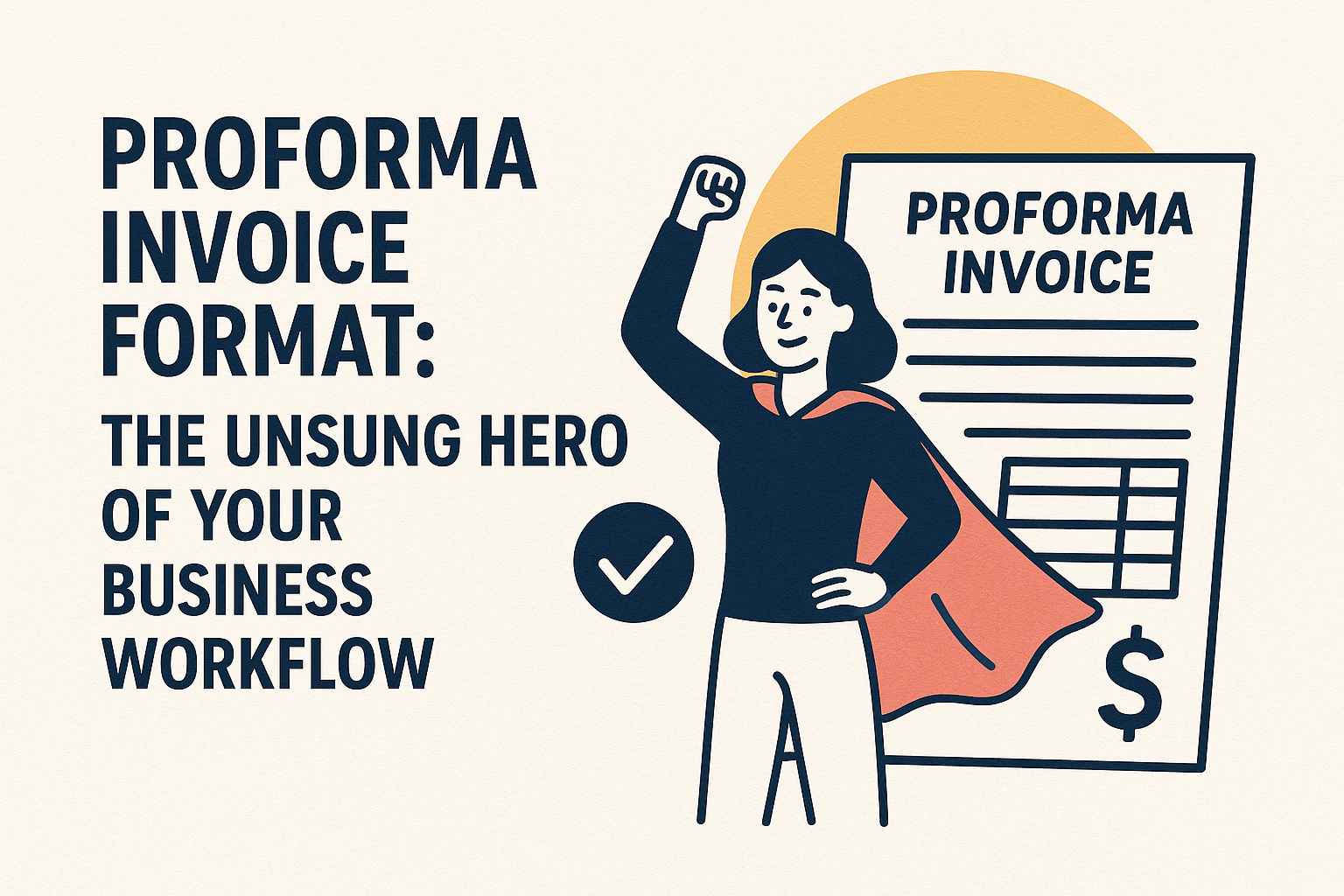WhatsApp Cloud API is revolutionizing business communication by offering a scalable, secure, and cost-effective solution for companies of all sizes. This guide will cover everything you need to know about WhatsApp Cloud API, from setup to integration and best practices.
Table of Contents
What is WhatsApp Cloud API?
WhatsApp-Cloud API is a cloud-hosted version of the WhatsApp Business API, developed and managed directly by Meta (formerly Facebook). It provides businesses with a seamless and scalable communication solution without the need for complex infrastructure management. Unlike the On-Premise API, which requires companies to set up, maintain, and secure their own servers to host the service, the Cloud API eliminates these responsibilities by running entirely on Meta’s secure and reliable servers. This not only reduces operational and maintenance efforts but also significantly cuts down infrastructure costs. Additionally, businesses benefit from automatic updates, enhanced security, and improved reliability, ensuring a smooth and uninterrupted messaging experience for both companies and their customers.
Key Features of WhatsApp Cloud API

- Scalability: Handle high volumes of messages effortlessly.
- Security: End-to-end encryption ensures data privacy.
- Global Access: Send messages to customers worldwide.
- Cost-Effective: No need for dedicated hosting servers.
Benefits of Using WhatsApp-Cloud API for Businesses
- Enhanced Customer Engagement – Connect with customers through a preferred communication channel.
- Automation & Chatbot Integration – Automate responses using AI-driven chatbots.
- Cost Savings – Reduce infrastructure and maintenance costs.
- Reliable Communication – 99.9% uptime with Meta’s hosting support.
How WhatsApp Cloud API Works
- Business registers with Meta.
- API key is generated for authentication.
- Messages are sent via API requests.
- Webhooks notify about incoming messages.
Setting Up WhatsApp Cloud API
Prerequisites:
- Facebook Developer Account
- Verified Business Account
- WhatsApp Business Account
Steps:
- Register on Meta for Developers.
- Create a new App.
- Generate an API token.
- Set up a webhook for message handling.
WhatsApp Cloud API Pricing
WhatsApp Cloud API follows a conversation-based pricing model. Businesses are charged based on the number of conversations initiated within a 24-hour window.
WhatsApp Cloud API vs. Business App vs. Business API
| Feature | Cloud API | Business API | Business App |
|---|---|---|---|
| Hosting | Meta | Self-Hosted | Mobile App |
| Scalability | High | Medium | Low |
| Automation | Yes | Yes | No |
Use Cases of WhatsApp Cloud API
- E-commerce – Order confirmations, tracking updates.
- Customer Support – Instant replies to queries.
- Booking Systems – Automated appointment scheduling.
- Notifications & Alerts – Reminders and promotional messages.
Security and Compliance Considerations
- End-to-end encryption.
- GDPR compliance.
- Strict access controls.
Best Practices for Using WhatsApp Cloud API
- Use Approved Message Templates – Ensure compliance with WhatsApp policies.
- Gain Customer Consent – Avoid spamming customers.
- Monitor Performance Metrics – Analyze message delivery and response rates.
Future of WhatsApp Cloud API
Meta plans to introduce more automation features, AI-driven responses, and improved analytics for better customer engagement.
How to Start Whatsapp API
Watch here
Conclusion
WhatsApp Cloud API is a game-changer for businesses aiming to enhance and streamline customer communication in a fast, efficient, and scalable manner. By leveraging cloud-based technology, it allows companies to engage with customers in real-time without worrying about managing servers or infrastructure. Its scalability ensures that businesses of all sizes, from startups to large enterprises, can handle increasing message volumes without performance issues. Security is a top priority, with end-to-end encryption and compliance with global data protection standards, ensuring that customer interactions remain private and secure. Additionally, its automation capabilities, including chatbot integration and automated responses, help businesses save time, reduce workload, and provide instant support to customers.
FAQs
1. What businesses should use WhatsApp Cloud API?
Any business that requires real-time customer communication, including e-commerce, travel, and service-based industries.
2. Is WhatsApp Cloud API free?
It offers free basic access but follows a pay-per-conversation model.
3. How can I get API access?
Sign up through Meta for Developers and create an app to generate an API key.
4. Can I send bulk messages?
Bulk messaging is allowed, but businesses must follow WhatsApp’s policies.
5. What are the message limits?
Limits vary based on account verification status and customer engagement levels.